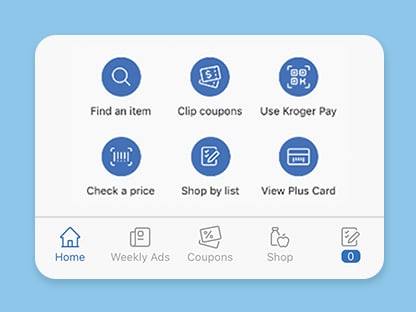Store Mode makes your shopping experience even easier! Easily find products in-store, redeem coupons and enjoy contact-free payment...all directly from your phone.
Use Store Mode for Easy Shopping
Quickly locate items throughout the store.
Enjoy easy access to personalized coupons, as well as your Shopper’s Card.
Access Kroger Pay for quick, secure and contact-free payment from your phone.
Quickly locate items throughout the store.
Enjoy easy access to personalized coupons, as well as your Shopper’s Card.
Access Kroger Pay for quick, secure and contact-free payment from your phone.
How to Access Store Mode
Download
Download our mobile app and enable location services.
Open
Once you’ve arrived at the store, open the app and enter Store Mode. Watch the video below to learn how to enable location services.
Shop
Enjoy all of the Store Mode services to make shopping easier.
Download
Download our mobile app and enable location services.
Open
Once you’ve arrived at the store, open the app and enter Store Mode. Watch the video below to learn how to enable location services.
Shop
Enjoy all of the Store Mode services to make shopping easier.
Store Mode FAQs
What is Store Mode and how does it work?
Store Mode is a unique experience that is offered to our digital customers when they interact with the mobile application inside our stores. Store Mode continues to explore ways to make our customer's in-store journey convenient, enjoyable, and best-in-class!
How do I use Store Mode?
First, enable Location Services for the mobile application. Secondly, drive to your preferred store, and open the mobile application. You will be automatically launched into the Store Mode experience. Use the slider bar at the bottom to bring up the Store Mode sheet and start interacting with all the in store functionality.